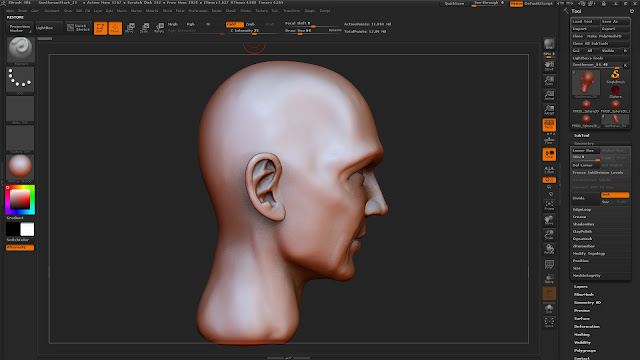Zbrush is another essential piece of software in a 3D artist’s toolkit. It breaks away from the traditional modelling techniques of programs such as 3DS Max or Maya.It is often referred to as working with ‘digital clay’ and simulates the more
organic process of sculpture. I had used it to create the fine details of my
pistol models, but needed to become more familiar with the software in relation
to character creation. This process also requires an understanding of
anatomical structures that I have been studying to become a better artist, but
practice is essential to achieve realistic results.
Starting with a simple sphere I extruded a neck and shaped the head using my reference
and concept sketches for my characters. I began building up volumes such as the
jaw, cheek bones, nose, and eye sockets with the clay brush. At this stage it
is important to establish the underlying skull structure rather than focusing
on the details.
Constantly building and then smoothing the forms prevents the geometry from
becoming too stretched.
Once all the major structures of the face are defined the geometry is then subdivided
to work on finer details. A cavity was created for the mouth and the edges
pinched together to form the lips. I also gave the character a prominent brow
to give him a menacing, thuggish look.
The eyes were created from spheres appended to the head. A circle was masked off and indented to create the iris,
then the mask shrunk and the selection extruded to create the pupil. To create
the ears a ‘C’ shape was masked off for the base, then the geometry was extruded
and moved to form a basic ear shape. One of the most difficult parts of the
model was creating the puffy skin in which the eye lid tucks into. The eyelid
was created first by masking and then moving the geometry over the eye. Then
the area above the eye lid was masked and then pulled over the eyelid.
I experimented creating hair for this character using fibermesh. It was my first time using this tool so this isn't the final model, but I'm pleased with the progress so far.