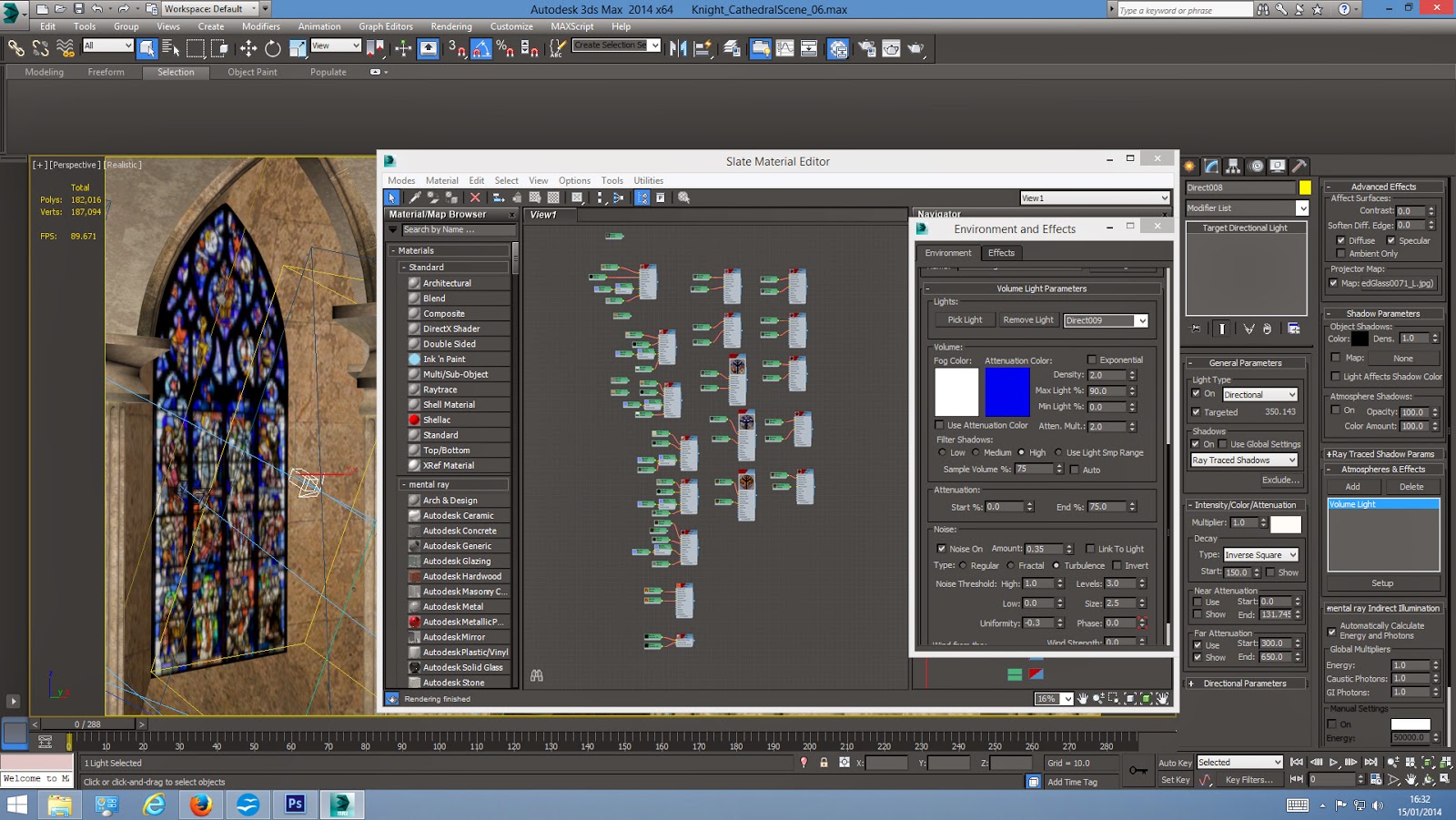Before I could start animating my character it need to be rigged. I've done this a few times in Max so it would be a great opportunity to practice my skills using this character.
To begin with I created a CAT rig that fit my characters proportions. Getting this right helps when it comes to weight painting as you add the bones to a skin modifier.
With the skeleton created I added the bones to a skin modifier on the mesh, it then needed weight painting at a vertex level to optimise it for my character. This stage is important to correct any areas that may deform incorrectly as the character moves, especially areas such as the elbow and knee.
With the mesh rigged I used the CAT panel to start animating a simple walk cycle for my character, I really wanted to get the foot roll perfected with this model as I'd struggled a little with previous attempts. I'm pretty sure the problem was with the position of the ankle on the rig, it was looking much better this time around.
With the walk cycle complete I wanted to add a billowing cloak to the character as shown in my concept. I'd worked with cloth simulations in Max before on my Warhammer Dreadnought, so thought that would be ideal for this project.
To start with I created a spline in the shape of the cloak, on top of this I added a 'Garment Maker' modifier which converts the shape to a triangulated mesh. Tris work better than quads when it comes to material simulations allowing the material to bend more naturally. However using cloth is very heavy in terms of processing so I tried to keep the mesh as low poly as possible. On top of garment maker I added a 'Cloth' modifier, from here you can adjust the properties of the material, add collision objects, and even forces such as wind to achieve the look you want. Once set up, you simulate the animation and it bakes it to key frames, if you make any adjustment you have to run the simulation again.
I'm pretty happy with how it's progressing, I need to texture the cloak and continue refining the walk cycle, but I've learnt a lot from the experimentation I've done so far. He's still looking a little stiff (although I'm sure a fully armoured knight would!) so I probably need to give him a little more movement in his hips and shoulders.
Tuesday, 21 January 2014
Wednesday, 15 January 2014
Weekly Targets
- Rig and animate my Knight character
- Create a simple cloak to experiment with cloth simulations in 3DS Max
Monday, 13 January 2014
Illuminated Knight Cathedral Interior
With a strong narrative already established I wanted to create an opening cinematic for my game to introduce my concepts to the viewer. I'd already broken the scene down shot by shot in my storyboard, created my character, and cathedral interior, so it was just a question of animating my character using the storyboard as reference.
To create the 'god rays' of the light shining through the windows, I used a volumetric light with a projection map linked to the relevant stained glass texture. When the knight walks through the light all the colours should illuminate his form, hopefully this effect should foreshadow the narrative as he is transported into the stained glass world.
I'd already blocked out the cathedral interior for a piece of concept art, I hadn't concentrated on poly count so it all needed to be optimised to improve render times. The cathedral itself was built as a series of modular assets so I went through each one and thrashed out un-needed edge loops. Doing this dropped the poly count from around six million to around six hundred thousand, a huge drop! After this was done I had an easier time unwrapping each asset in preparation for texturing. I used simple textures as they aren't going to be the main focus of the scene, as long as they weren't stretched or warped they should be fine.
To create the 'god rays' of the light shining through the windows, I used a volumetric light with a projection map linked to the relevant stained glass texture. When the knight walks through the light all the colours should illuminate his form, hopefully this effect should foreshadow the narrative as he is transported into the stained glass world.
I'd already blocked out the cathedral interior for a piece of concept art, I hadn't concentrated on poly count so it all needed to be optimised to improve render times. The cathedral itself was built as a series of modular assets so I went through each one and thrashed out un-needed edge loops. Doing this dropped the poly count from around six million to around six hundred thousand, a huge drop! After this was done I had an easier time unwrapping each asset in preparation for texturing. I used simple textures as they aren't going to be the main focus of the scene, as long as they weren't stretched or warped they should be fine.
Saturday, 4 January 2014
Unwrapping the Building Assets
I had already created a
series of building assets for my UDK level, but again none of them
were optimised or textured. Each asset had challenges in their own
right by trying to keep texture scale and detail consistent across
them. The first building I unwrapped was a small stone house asset,
when first applying a UVW Unwrap modifier and flattening the UV's it
looks a bit of a mess, and it required a great deal of work to stitch
the elements together and lay them out in way that made it easier to
texture.
Game design is an
iterative process and as I've created and textured more assets, I've
found things that work and things that don't. Recently I went back
and re textured the roof tiles and wood elements of all the
buildings, as for all it looked OK on the smaller assets, the roof
tiles didn't fit the larger structures, so these were changed to keep
the level design consistent.
This is my first 'colour pass' of this building's texture, eventually I'll over-paint them to give a more stylised look, but also age the building with dirt and scratches.
Rather than using nDo and dDo to create normal maps I decided to start sculpting the details to bake the normal map, and ambient occlusion to a texture in Mudox, I could also over-paint the first colour pass using the paint tools.
I've done quite a few buildings already each with their own challenges, but there's still loads of assets left to create, perhaps I'm being a bit over-ambitious again?
Thursday, 2 January 2014
Weekly Targets
- Optimise and unwrap my building models
- Choose a selection of textures for my buildings
- Create the first colour pass of my textures
- Continue practicing nDo and dDo
Subscribe to:
Comments (Atom)