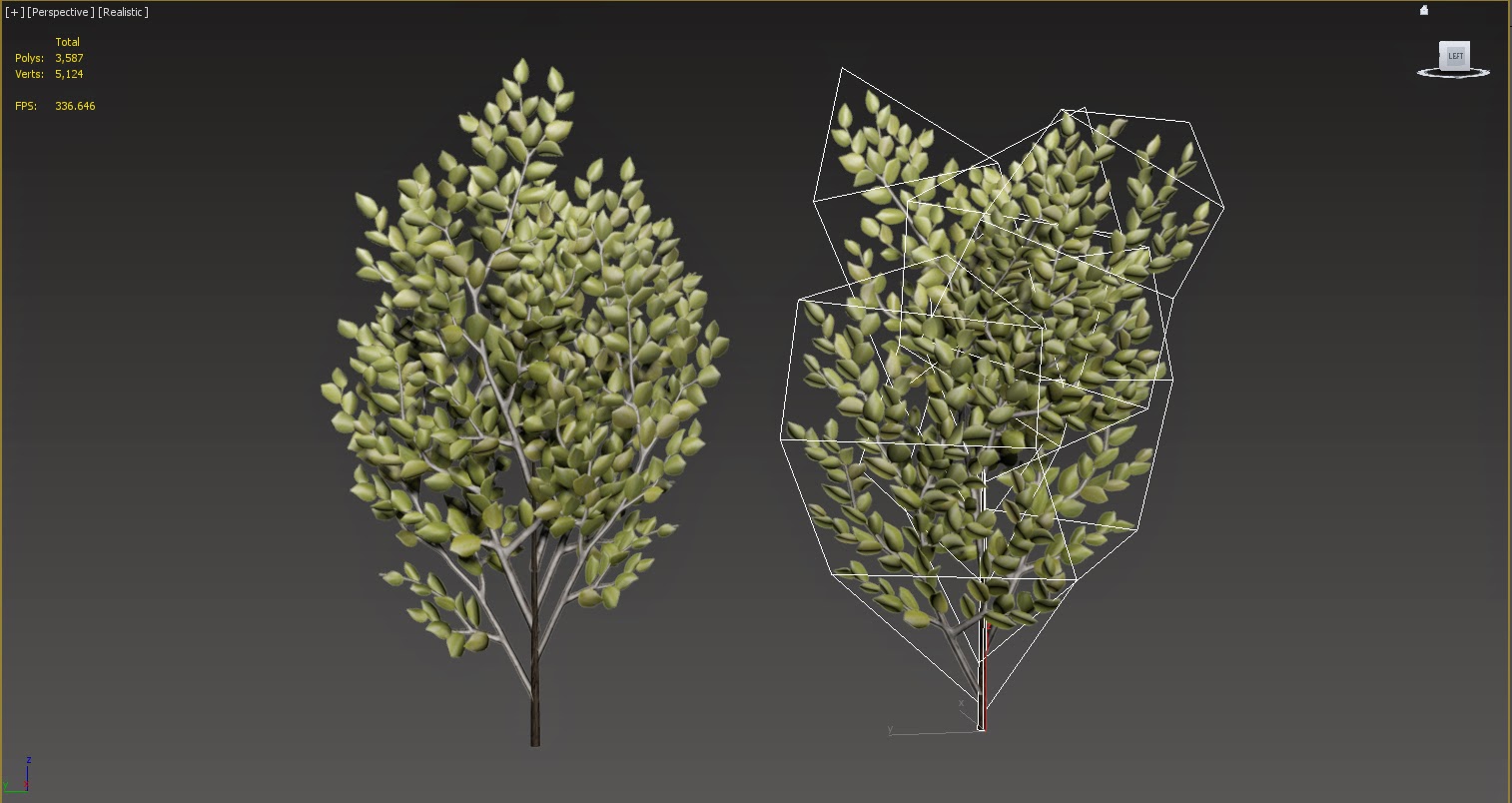We're coming towards the end of the year so it's time to reflect on my skills, what I've learnt, and where I can improve to make me stand out from the crowd. I already have a solid foundation in 3D modelling and this year I've filled in some of the major gaps I had in translating those skills to game engines, such as UV mapping, texturing, and normal mapping. I've already signed up for my third year, to top up my foundation degree to a bachelors, as I believe it's needed to refine what I've already learnt. This should also allow me to get a head start experimenting with the return of virtual reality and the new design/market opportunities that I believe it will bring.
Using the site
creativekillset.org I can compare what my strengths are in relation to a specific vocation and what I need to work on to be a more suitable candidate for that role. As much as I'd love to break into the game industry I certainly don't want to limit my options, and I believe a lot of my skills are transferable across many creative industries.
My current skillset:
3D modelling: This is probably my strongest skill, I can take almost any design and translate it to 3D. I've focused on topology and optimisation to make my assets 'game ready', for animation and game engine implementation. I'm proficient in 3DS Max and UDK, but I need to work on organic sculpting software such as ZBrush or Mudbox to complement my toolkit.
Texturing: I've had a lot of experience this year with unwrapping UV's and texturing my models and I feel I'm progressing well, although still need more practice. Baking high resolution details to diffuse and normal maps was one of the area I felt needed covering after my first year, and this year I've had a chance to experiment. As with my modelling, this area would benefit from continuing with my Zbrush/Mudbox self directed study.
Game Design: One of the greatest skills I'm taking away from college is the process of design from conception to realisation. Given a theme or a brief I can create character, environment, or new gameplay ideas through the use of thumbnailing and silhouetting techniques, and carry that through to fully realised 3D assets. Being passionate about games for the last 30 odd years means I have a vast knowledge of gameplay, mechanics, current trends, and the industry as a whole, but I'd like to focus on areas such as ludological studies/game theory in my third year with the potential to build my own complete games from scratch.
Storyboarding: I've really enjoyed projects where I've had a chance to create my own storylines for my game ideas. I find it easy to visualise my characters and environments and the actions they may take when placed in specific situations, but also how to setup 'cinematic style' camera angles and movements to capture the action. As well as writing screenplay like break downs of my stories that anyone could follow, which break down scenes into manageable chunks of animation, I've loved creating my own animatics based on my concepts. During the summer I need to finish the opening cinematic of my 'Illuminated Knight' game that should compliment my overall design, but has been put on hold due to lengthy render times.
Character Design: I've excelled at creating fully realised characters with each opportunity I've had. I enjoy the conceptual stage, researching, creating mood boards, and silhouetting, to give me a strong foundation in realising my characters with biographies, traits, look and style. I'm not going to kid myself, there are much better character designers out there, but I certainly believe I can play a role in conception, translating ideas to 3D models, or communicating my ideas to other members of a team.
Vehicle Design: Another strength of mine especially with my hard surface modelling skills. I'm a bit of a perfectionist with a keen eye for detail and have always loved creating highly realistic mechanical designs and renders. I've only had a couple of projects based around vehicle designs but it's something of a hobby of mine, so will continue to create my own portfolio work in this area.
Environment/level design: I've had a lot of opportunities this year to work within game engines creating environments and levels. As well as conforming to the technical constraints, it's pushed me artistically.
Concept art: I've argued that the course should be renamed 'concept art for video games' rather than Game Design as this is what we've covered most over my time. It's certainly helped with my creativity, imagination, artistic ability, and conception, but I still feel I'm a long way from doing it as a career. It's a really competitive field with very few secure positions within the industry, with most concept artists being freelance or hired for the initial stages of a project.
Video editing: I've loved the time I've had learning After Effects and the animations and videos I've produced using it. Timing, pace, and movement have all been areas that I've been strong in
Extensive hardware knowledge: This is a no-brainer, I've had a long history with computer hardware, being obsessed with computers from an early age, and have built my own PC's for over two decades. The hardware has also fuelled my passion and ability to work in 3D but also to experience all the latest games. I'm always looking for the next big revolution with each computer or console iteration and is why I'm so excited about the return of VR. I've also worked as a computer technician building high-end gaming systems to order and know what each level of hardware can do in terms of performance in relation to games. I could easily fit into any studio as a computer tech, troubleshooting not only hardware but software related issues.
Team management: In almost any job I've had I've started at the bottom, worked hard and then found myself in positions of responsibility before I knew it. That has come from being a strong team player, and whilst I'm happy to work alone, I like thinking outside the box to implement ways in which we can all work more efficiently as a team.
Lots of patience: While it's not a conventional skill it's something people have commented on in both my personal and professional life. It's a trait that helps keep me calm and focused under pressure but also for when I'm stuck on a problem and persevere until I find the solution.
Potential Job Sectors and the relationship with my skillset:
Game Designer: Game designers create the initial concept and vision of a game. They create the world, setting, story, characters, and all other game elements and design details, and then communicate this to the rest of the development team who create the art assets and computer code which allow the game to be played. I really believe this is the area I would excel, hence me desire to focus on the subject at college. Having managed multiple teams, a keen eye for detail, the ability to bring the best out of people, a good communicator, and extensive gaming knowledge, I believe I'd be perfect for the role....eventually. The problem being it's not an entry level position, you'd have to have a proven track record or worked through the ranks of a studio, because the reputation and financial future of that company rely on your decisions. It's something I'd like to work my way towards, but another route, with a great game idea under my belt, could be to crowdsource funding and set up my own studio.
Creative Director: Very similar to the game designers position, although probably in a studio or on a game with a number of designers working on a large project, the creative director will liaise with all the other designers and split the project between them. With my team management and communication skills, I think it's a job I could be good at, however similar to the game designer position it's not an entry level position.
Concept Artist: The concept artist will
take direction from the game designer to produce the initial artwork
for a game based on their ideas. This can be broken down into further
areas of expertise such as character, environment, and vehicle
design. The look,style, and mood of game assets are then based on
those initial concepts. These pieces can help 'sell' a game idea, and
as well as the feedback from the game designer, keep the team on
track throughout the project. The concept artist skillset will cover
silhouetting, thumbnails, and digital/matte painting. Often concept
artists are only utilised for the early stages of a games development
so it's not a secure/stable career, with work often being freelance
or outsourced to studios that specialise in the production of concept
art. There are so many talented concept artists in the industry and I
don't believe my skills are strong enough to enter that field at the
moment. My 3D skills would be advantageous in this field for blocking
out forms to be overpainted however taking 3D models further requires
a lot of behind the scenes work (optimising and unwrapping) which
doesn't fit with the rapid development that's the nature of this
field.
Level Editor: In the early stages of
development the level editor will block out the major forms, and
pathways of the game environment, setup objectives, and plan the
layout of items and NPC's, based on the initial concept work and
feedback from the lead designer. I've had a bit of experience with
UDK now, planning and layout is intuitive and you get immediate
feedback with what you've just built by jumping into the game in a
preview mode. With more practice and completing the levels I've
started to work on I believe I'd have the skills to enter this
position at a junior level.
3D Modeller: With my current
skillset I feel this is my best route into the industry. The Modeller
will create all the 3D assets for a game based on the initial concept
art. I'm really strong with the technical side of modelling, having a
good understanding of topology, optimisation, and UVW mapping, so
would relish the chance to work on 3D assets for any project. However
I've let my organic modelling/sculpting slip so I doubt I could be
the main character modeller without more practice, especially as the
software itself (Zbrush and Mudbox) has evolved so much since I last
used it.
Technical Artist: The technical artist
bridges the gap between the artists and the programmers. They
understand the technical limitations of what can be achieved within a
game engine and how to implement the vision of the designer and
artists within those constraints. They have a good understanding of
all the software involved in the game development process but also
research new types of tools/software that may enhance workflow and
then communicate that to the team.
Being more technically
minded I feel this is another viable point of entry into the industry
for me. I have extensive knowledge of the software involved in game
development but also the hardware on which games run. I'm constantly
experimenting with new types of tools to improve my own workflow, and
have found the more I experiment the more transferable skills I have
with each new piece of software.
Quality Assurance Technician/Tester: This is probably the best route for entry into the games industry, for some one in my position with no previous experience. It's a junior position but it gets your foot in the door and then there's room for progression, but also the industry experience I need so much.
Areas that need work:
- Work on my 2D sketching/illustration concentrating on anatomy
- Need more practice with organic 3D sculpting software such as Zbrush/Mudbox
- Ludological studies, study game theory and the mechanics of gameplay
- Motion graphics, need more practice working with 3D in combination with Video editing
- UI design, need to work on UI elements, layout, and player feedback
- Create more concept pieces using 3D but then overpainting
- Speeding up my workflow
- Refine my Portfolio
Plan of Action:
- Finish/refine the artwork I've produced over the last couple of years
- Create a new game idea using character silhouettes and environment thumbnails. This will help me practice my 2D design skills, implement 3D work into 2D illustrations, and bulk out my portfolio
- Using my new designs, practice speed modelling in Zbrush/Mudbox
- Purchase and play different board games to study mechanics/game theory